Airdrop NFTs
Overview
This guide will help you airdrop NFTs to Users on Loopring.
Completing the airdrop will involve fees from both Loopring and Maize.
Requirements 📋
- Maize downloaded and setup
- An NFT's NFT Data. Find Here
- Wallet/ENS addresses to airdrop to. Find Here
Steps
Accessing the Airdrop Feature
Navigate to the Express section within the Maize application and select the Airdrop NFTs feature.
Inputting Data for Airdrop
Enter the NFT data and wallet addresses into the corresponding fields in the application. If you have the Randomize option selected, the pairing of NFT data and wallet addresses will be randomized. Otherwise, each line of NFT data will be paired with the corresponding line of wallet addresses.
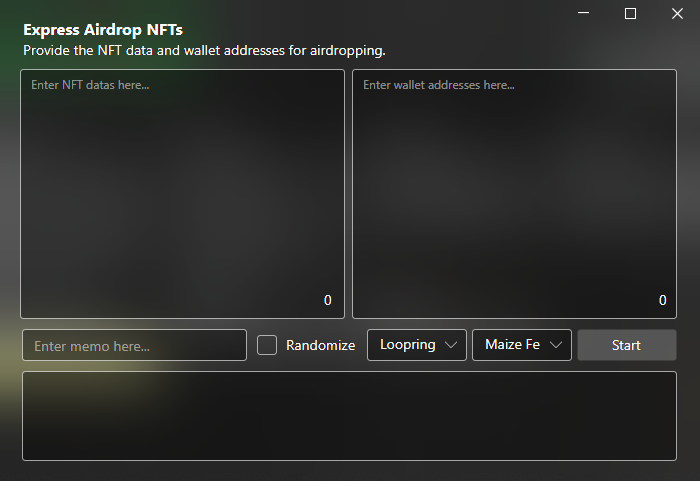
- NFT Data: Unique identifier for the NFT on Loopring.
- Wallet Addresses: Addresses of the recipients.
- Memo: Any additional information you want to attach to each airdrop.
- Randomize: Randomly pair NFT data with wallet addresses.
- Loopring and Maize Fee: Select the appropriate fees for the transaction.
Ensure that you enter an equal number of NFT data lines and wallet addresses to match them correctly for the airdrop.
Fee Estimation
Upon entering the required data and selecting the fees, the application will provide an estimate of the transfer fees.
- Duplicate Lines: If there are duplicate lines of NFT data and wallet addresses, the application will adjust the amount for a single transaction to avoid multiple transactions for the same pair.
Starting the Airdrop
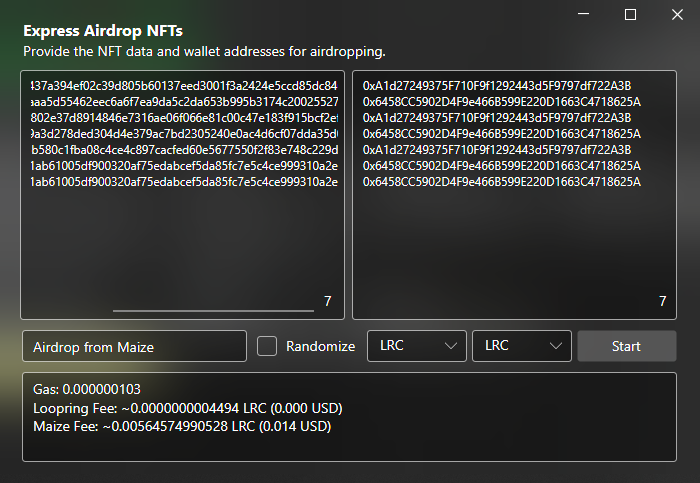
Review all the information you have entered. Once you're ready, click the Start button to initiate the airdrop process. The application will process the airdrop and provide a report upon completion.
Completion and Reporting
After the transfer is complete, a summary report will be displayed. For a detailed report, a CSV file will be generated. This file includes an overview of the transfer, detailing the wallet addresses that received NFTs, those that did not, and the fees incurred during the process.
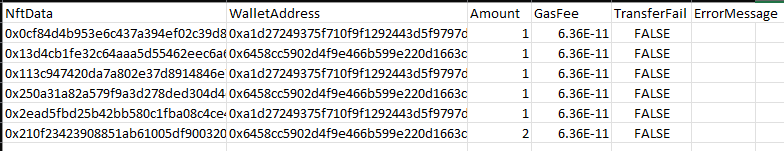
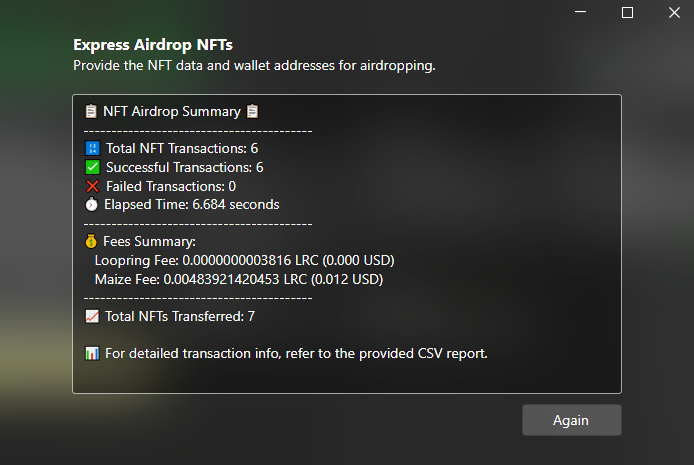
Validation
To validate the airdrop transactions, visit Loopring.io and check the transaction tab. It will reflect all the recent airdrop activities associated with your account.
Initiating Another Airdrop
If you need to perform another airdrop, simply click the Again button on the summary screen. This will restart the process, allowing you to enter new NFT data and wallet addresses for the next batch of airdrops.
To conduct additional airdrops, click the Again button and repeat the steps as required.
Conclusion
By following these steps, you have successfully used the Maize application to airdrop NFTs on the Loopring network. The process is designed to be efficient and user-friendly, ensuring a smooth airdrop experience.
Congratulations on successfully airdropping NFTs to your recipients on Loopring!